 |
In order to obtain a Digital Certificate from iCAN's online CA by use of a a web browser please perform the following steps:
1. Visit http://www.w2cert.sd/
2. In the Main page click "Request a certificate".
3. Fill Personal Data carefully. You need choose "eToken Base Cryptographic Provider" as "Type of Certificate Needed".
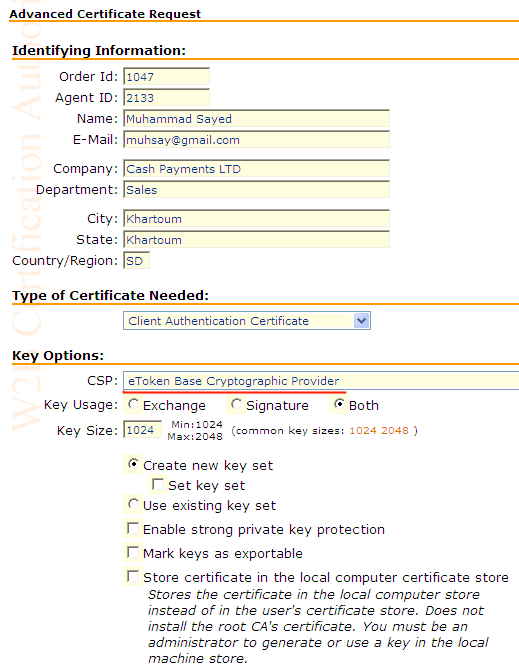
4. In the "Log On: e-Token" window enter your password(PIN-code) of device.
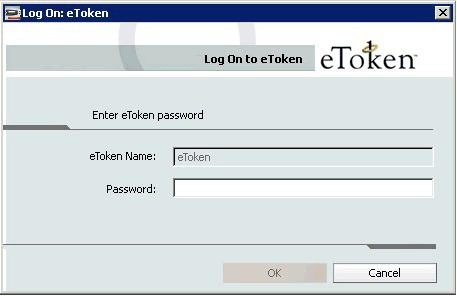
5. In the "User Certificate - Identifying Information" window, if a warning message appears telling you that there is a Potential Scripting Violation click Yes.
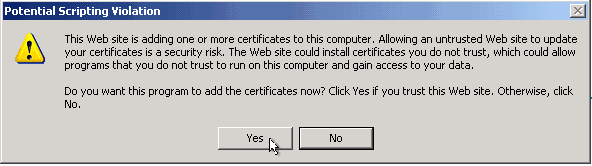
6. In the "Certificate Issued" window click on "Install issued certificate".
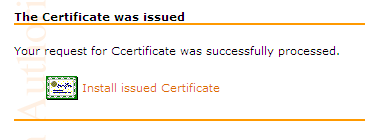
Congratulations now you hava a valid certificate to access iCAN's Agent Control Panel!
|
|
|
|
|
|
